Shopping Cart (0)
Subtotal: Rs.0
Plase fill the cartAdd to Cart successfully
Product has been successfully added to cart!

55 USD PlayStation Store Cash
PlayStation Network Card (US)
Add funds to your PlayStation® Network wallet without the need for a credit card. Top up your PSN wallet to purchase thousands of exclusive games, add-on content, movies, music, and more through PlayStation®Store and Sony Entertainment Network Store, accessible with your PS5, PS4, PS3, PSP or PS Vita.
PlayStation Network Card (US) fills your PSN Wallet with cash, enabling you to buy and download new games, DLC, and videos as well as stream films and music. You can easily buy PlayStation Network Card (USA) in a variety of denominations based on your own needs at our STEAMSHOP store.
Connect with millions of gamers and start playing. Take your PlayStation 5, PlayStation 4, PlayStation 3, PSP or PS Vita games to the next level by making use of this US PSN Card to download the latest multiplayer maps, missions, and characters to play online with your buddies.
How to redeem the PlayStation Network Card Code?
1. Sign in to PlayStation Network on your PS5, PS4, PS3, PSP, or PC.
2. Head to PlayStation Store and select the Redeem Codes icon at the top of the page
3. Enter the PSN card code and the funds will be added to your wallet instantly
Sony Playstation Terms and Conditions
Your use of this PSNSM code (“Code”) constitutes your acceptance of these terms and any additional terms available at http://us.playstation.com/redemption.
Rs.14,750
Quantity:
Only 94 Items Left! Don't miss it
Brand:
Sony PlayStation
Category:
Gift Cards
Similar Products

€5 Rewarble Paypal Eu
PayPal, accepted universally for online payments, can be easily enhanced using Rewarble's Top-Up Card.
This card enables a rapid and reliable way to deposit money into your PayPal account. It caters to various needs, be it making an online purchase, sending a gift, or paying a fee. It simplifies the addition of credit to your PayPal account, thereby making online payments more convenient.
PayPal
100$ Steam Gift Card US
Steam wallet codes are an easy way to top up your or someone's Steam wallet. With its massive library of thousands of games to choose from, Steam has something for everyone, no matter which gaming genre you prefer. With the credit of a Steam code you can easily buy new games, DLC, expansions, in game items, add-ons, and much more content.
Steam
PayTM Gift Voucher 5000 INR
Paytm Gift Voucher is a digital gifting and payment solution provided to you by Paytm Payments Bank Pvt Ltd.
This voucher can be used to make mobile, data card recharge or bill payment of DTH, electricity, water, gas or booking train, bus & flight tickets, online or offline shopping or payment at local vendors, cabs, petrol pumps, restaurants and much more.
From mega stores to locality shops, you can pay everywhere through a Paytm Gift Voucher.
PayTM India
110 USD PlayStation Store Cash
PlayStation Network Card (US)
Add funds to your PlayStation® Network wallet without the need for a credit card. Top up your PSN wallet to purchase thousands of exclusive games, add-on content, movies, music, and more through PlayStation®Store and Sony Entertainment Network Store, accessible with your PS5, PS4, PS3, PSP or PS Vita.
PlayStation Network Card (US) fills your PSN Wallet with cash, enabling you to buy and download new games, DLC, and videos as well as stream films and music. You can easily buy PlayStation Network Card (USA) in a variety of denominations based on your own needs at our STEAMSHOP store.
Connect with millions of gamers and start playing. Take your PlayStation 5, PlayStation 4, PlayStation 3, PSP or PS Vita games to the next level by making use of this US PSN Card to download the latest multiplayer maps, missions, and characters to play online with your buddies.
How to redeem the PlayStation Network Card Code?
1. Sign in to PlayStation Network on your PS5, PS4, PS3, PSP, or PC.
2. Head to PlayStation Store and select the Redeem Codes icon at the top of the page
3. Enter the PSN card code and the funds will be added to your wallet instantly
Sony Playstation Terms and Conditions
Your use of this PSNSM code (“Code”) constitutes your acceptance of these terms and any additional terms available at http://us.playstation.com/redemption.
Sony PlayStation
100 USD PlayStation Store Cash
PlayStation Network Card (US)
Add funds to your PlayStation® Network wallet without the need for a credit card. Top up your PSN wallet to purchase thousands of exclusive games, add-on content, movies, music, and more through PlayStation®Store and Sony Entertainment Network Store, accessible with your PS5, PS4, PS3, PSP or PS Vita.
PlayStation Network Card (US) fills your PSN Wallet with cash, enabling you to buy and download new games, DLC, and videos as well as stream films and music. You can easily buy PlayStation Network Card (USA) in a variety of denominations based on your own needs at our STEAMSHOP store.
Connect with millions of gamers and start playing. Take your PlayStation 5, PlayStation 4, PlayStation 3, PSP or PS Vita games to the next level by making use of this US PSN Card to download the latest multiplayer maps, missions, and characters to play online with your buddies.
How to redeem the PlayStation Network Card Code?
1. Sign in to PlayStation Network on your PS5, PS4, PS3, PSP, or PC.
2. Head to PlayStation Store and select the Redeem Codes icon at the top of the page
3. Enter the PSN card code and the funds will be added to your wallet instantly
Sony Playstation Terms and Conditions
Your use of this PSNSM code (“Code”) constitutes your acceptance of these terms and any additional terms available at http://us.playstation.com/redemption.
Sony PlayStation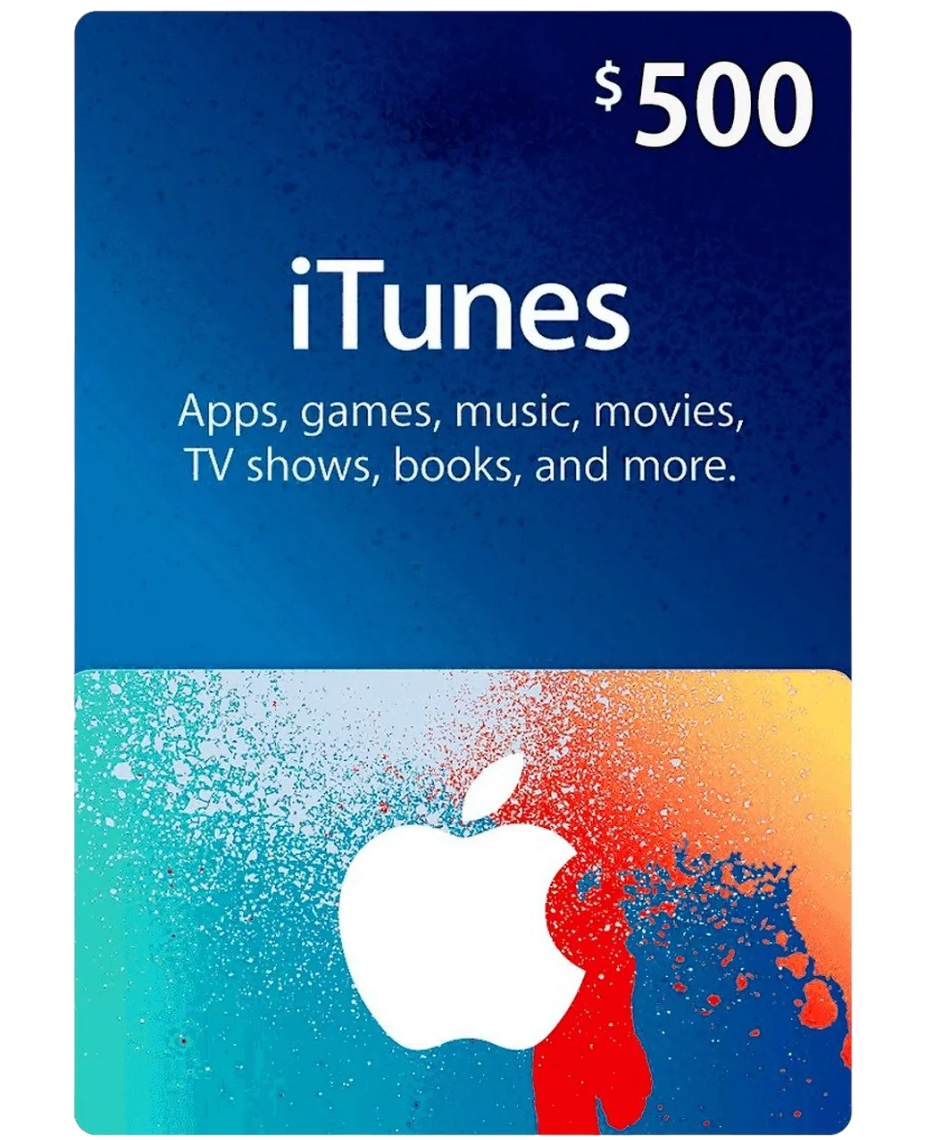
500$ iTunes Gift Card US
Redemption Instruction:
Redeem your iTunes card via the App Store, or via the Apple Music app on your iPhone.
In the App Store:
Log in with your Apple ID and navigate to 'Redeem';
Enter the code and the balance is topped up Immediately;
You're done, enjoy!
Via the Apple Music App
Open the iTunes App;
Click on 'Redeem' and enter the 16 digit code;
Your balance has been topped up! That's it, you are now ready to get started with the latest games and apps.
Product Description
One card, millions of ways to enjoy it. Use the App Store & iTunes Gift Card to get apps, games, music, films, and TV programmers. Available in a variety of denominations—spend it on in-app content, books, TV-programmer subscriptions, or even iCloud storage to secure files from all your Apple devices
Terms and Conditions:
Valid only on purchases from the US iTunes Store. Use requires an active iTunes account & prior acceptance of license & usage terms.
Brand Partner Contact:
Visit:https://www.apple.com
Apple
€100 Rewarble Paypal Eu
PayPal, accepted universally for online payments, can be easily enhanced using Rewarble's Top-Up Card.
This card enables a rapid and reliable way to deposit money into your PayPal account. It caters to various needs, be it making an online purchase, sending a gift, or paying a fee. It simplifies the addition of credit to your PayPal account, thereby making online payments more convenient.
PayPal
10$ iTunes Gift Card US
Redemption Instruction:
Redeem your iTunes card via the App Store, or via the Apple Music app on your iPhone.
In the App Store:
Log in with your Apple ID and navigate to 'Redeem';
Enter the code and the balance is topped up Immediately;
You're done, enjoy!
Via the Apple Music App
Open the iTunes App;
Click on 'Redeem' and enter the 16 digit code;
Your balance has been topped up! That's it, you are now ready to get started with the latest games and apps.
Product Description
One card, millions of ways to enjoy it. Use the App Store & iTunes Gift Card to get apps, games, music, films, and TV programmers. Available in a variety of denominations—spend it on in-app content, books, TV-programmer subscriptions, or even iCloud storage to secure files from all your Apple devices
Terms and Conditions:
Valid only on purchases from the US iTunes Store. Use requires an active iTunes account & prior acceptance of license & usage terms.
Brand Partner Contact:
Visit:https://www.apple.com
Apple
€25 Rewarble Paypal Eu
PayPal, accepted universally for online payments, can be easily enhanced using Rewarble's Top-Up Card.
This card enables a rapid and reliable way to deposit money into your PayPal account. It caters to various needs, be it making an online purchase, sending a gift, or paying a fee. It simplifies the addition of credit to your PayPal account, thereby making online payments more convenient.
PayPal
PayTM Gift Voucher ( 10,000 INR )
Paytm Gift Voucher is a digital gifting and payment solution provided to you by Paytm Payments Bank Pvt Ltd.
This voucher can be used to make mobile, data card recharge or bill payment of DTH, electricity, water, gas or booking train, bus & flight tickets, online or offline shopping or payment at local vendors, cabs, petrol pumps, restaurants and much more.
From mega stores to locality shops, you can pay everywhere through a Paytm Gift Voucher.
PayTM India
100$ iTunes Gift Card US
Redemption Instruction:
Redeem your iTunes card via the App Store, or via the Apple Music app on your iPhone.
In the App Store:
Log in with your Apple ID and navigate to 'Redeem';
Enter the code and the balance is topped up Immediately;
You're done, enjoy!
Via the Apple Music App
Open the iTunes App;
Click on 'Redeem' and enter the 16 digit code;
Your balance has been topped up! That's it, you are now ready to get started with the latest games and apps.
Product Description
One card, millions of ways to enjoy it. Use the App Store & iTunes Gift Card to get apps, games, music, films, and TV programmers. Available in a variety of denominations—spend it on in-app content, books, TV-programmer subscriptions, or even iCloud storage to secure files from all your Apple devices
Terms and Conditions:
Valid only on purchases from the US iTunes Store. Use requires an active iTunes account & prior acceptance of license & usage terms.
Brand Partner Contact:
Visit:https://www.apple.com
Apple
€50 Rewarble Paypal Eu
PayPal, accepted universally for online payments, can be easily enhanced using Rewarble's Top-Up Card.
This card enables a rapid and reliable way to deposit money into your PayPal account. It caters to various needs, be it making an online purchase, sending a gift, or paying a fee. It simplifies the addition of credit to your PayPal account, thereby making online payments more convenient.
PayPal
10$ Steam Gift Card US
Steam wallet codes are an easy way to top up your or someone's Steam wallet. With its massive library of thousands of games to choose from, Steam has something for everyone, no matter which gaming genre you prefer. With the credit of a Steam code you can easily buy new games, DLC, expansions, in game items, add-ons, and much more content.
Steam
25$ iTunes Gift Card US
Redemption Instruction:
Redeem your iTunes card via the App Store, or via the Apple Music app on your iPhone.
In the App Store:
Log in with your Apple ID and navigate to 'Redeem';
Enter the code and the balance is topped up Immediately;
You're done, enjoy!
Via the Apple Music App
Open the iTunes App;
Click on 'Redeem' and enter the 16 digit code;
Your balance has been topped up! That's it, you are now ready to get started with the latest games and apps.
Product Description
One card, millions of ways to enjoy it. Use the App Store & iTunes Gift Card to get apps, games, music, films, and TV programmers. Available in a variety of denominations—spend it on in-app content, books, TV-programmer subscriptions, or even iCloud storage to secure files from all your Apple devices
Terms and Conditions:
Valid only on purchases from the US iTunes Store. Use requires an active iTunes account & prior acceptance of license & usage terms.
Brand Partner Contact:
Visit:https://www.apple.com
Apple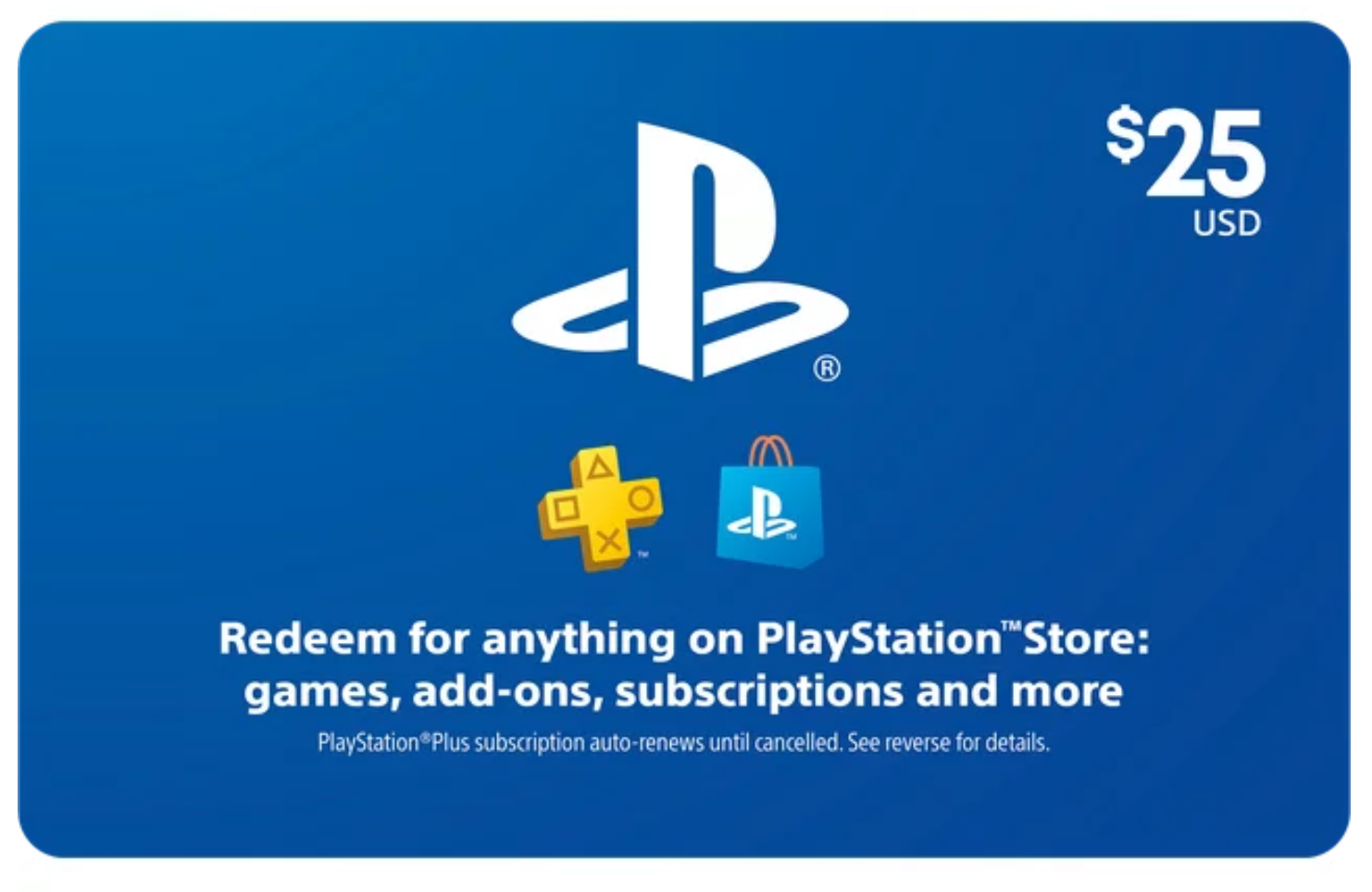
25 USD PlayStation Store Cash
PlayStation Network Card (US)
Add funds to your PlayStation® Network wallet without the need for a credit card. Top up your PSN wallet to purchase thousands of exclusive games, add-on content, movies, music, and more through PlayStation®Store and Sony Entertainment Network Store, accessible with your PS5, PS4, PS3, PSP or PS Vita.
PlayStation Network Card (US) fills your PSN Wallet with cash, enabling you to buy and download new games, DLC, and videos as well as stream films and music. You can easily buy PlayStation Network Card (USA) in a variety of denominations based on your own needs at our STEAMSHOP store.
Connect with millions of gamers and start playing. Take your PlayStation 5, PlayStation 4, PlayStation 3, PSP or PS Vita games to the next level by making use of this US PSN Card to download the latest multiplayer maps, missions, and characters to play online with your buddies.
How to redeem the PlayStation Network Card Code?
1. Sign in to PlayStation Network on your PS5, PS4, PS3, PSP, or PC.
2. Head to PlayStation Store and select the Redeem Codes icon at the top of the page
3. Enter the PSN card code and the funds will be added to your wallet instantly
Sony Playstation Terms and Conditions
Your use of this PSNSM code (“Code”) constitutes your acceptance of these terms and any additional terms available at http://us.playstation.com/redemption.
Sony PlayStation
€10 Rewarble Paypal Eu
PayPal, accepted universally for online payments, can be easily enhanced using Rewarble's Top-Up Card.
This card enables a rapid and reliable way to deposit money into your PayPal account. It caters to various needs, be it making an online purchase, sending a gift, or paying a fee. It simplifies the addition of credit to your PayPal account, thereby making online payments more convenient.
PayPal
5$ iTunes Gift Card US
Redemption Instruction:
Redeem your iTunes card via the App Store, or via the Apple Music app on your iPhone.
In the App Store:
Log in with your Apple ID and navigate to 'Redeem';
Enter the code and the balance is topped up Immediately;
You're done, enjoy!
Via the Apple Music App
Open the iTunes App;
Click on 'Redeem' and enter the 16 digit code;
Your balance has been topped up! That's it, you are now ready to get started with the latest games and apps.
Product Description
One card, millions of ways to enjoy it. Use the App Store & iTunes Gift Card to get apps, games, music, films, and TV programmers. Available in a variety of denominations—spend it on in-app content, books, TV-programmer subscriptions, or even iCloud storage to secure files from all your Apple devices
Terms and Conditions:
Valid only on purchases from the US iTunes Store. Use requires an active iTunes account & prior acceptance of license & usage terms.
Brand Partner Contact:
Visit:https://www.apple.com
Apple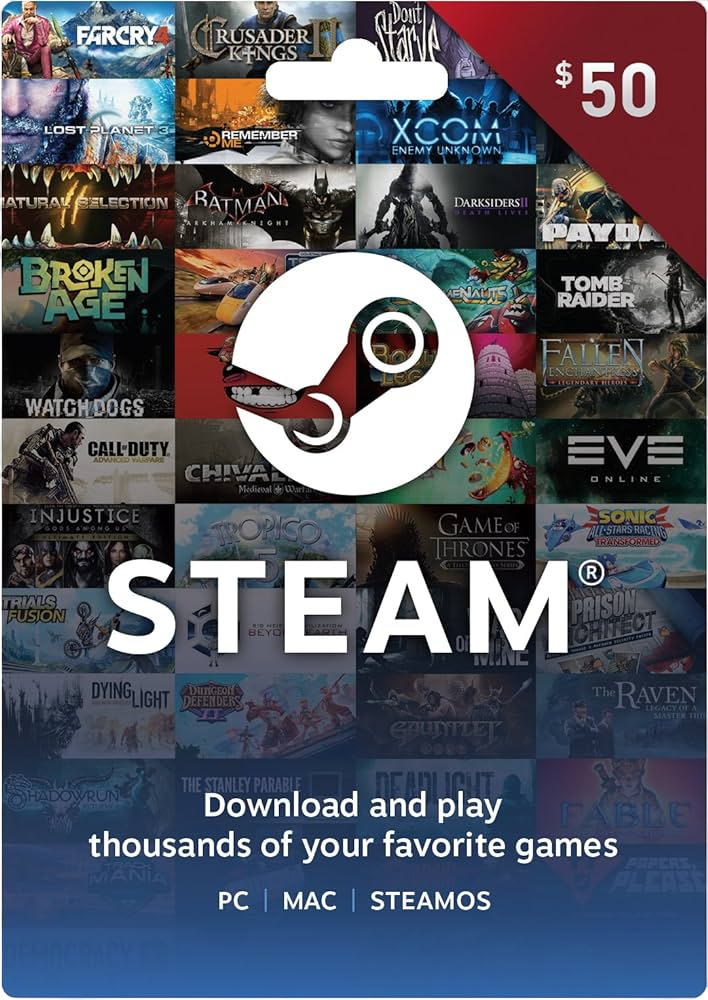
50$ Steam Gift Card US
Steam wallet codes are an easy way to top up your or someone's Steam wallet. With its massive library of thousands of games to choose from, Steam has something for everyone, no matter which gaming genre you prefer. With the credit of a Steam code you can easily buy new games, DLC, expansions, in game items, add-ons, and much more content.
Steam
250$ iTunes Gift Card US
Redemption Instruction:
Redeem your iTunes card via the App Store, or via the Apple Music app on your iPhone.
In the App Store:
Log in with your Apple ID and navigate to 'Redeem';
Enter the code and the balance is topped up Immediately;
You're done, enjoy!
Via the Apple Music App
Open the iTunes App;
Click on 'Redeem' and enter the 16 digit code;
Your balance has been topped up! That's it, you are now ready to get started with the latest games and apps.
Product Description
One card, millions of ways to enjoy it. Use the App Store & iTunes Gift Card to get apps, games, music, films, and TV programmers. Available in a variety of denominations—spend it on in-app content, books, TV-programmer subscriptions, or even iCloud storage to secure files from all your Apple devices
Terms and Conditions:
Valid only on purchases from the US iTunes Store. Use requires an active iTunes account & prior acceptance of license & usage terms.
Brand Partner Contact:
Visit:https://www.apple.com
Apple
20$ Steam Gift Card US
Steam wallet codes are an easy way to top up your or someone's Steam wallet. With its massive library of thousands of games to choose from, Steam has something for everyone, no matter which gaming genre you prefer. With the credit of a Steam code you can easily buy new games, DLC, expansions, in game items, add-ons, and much more content.
Steam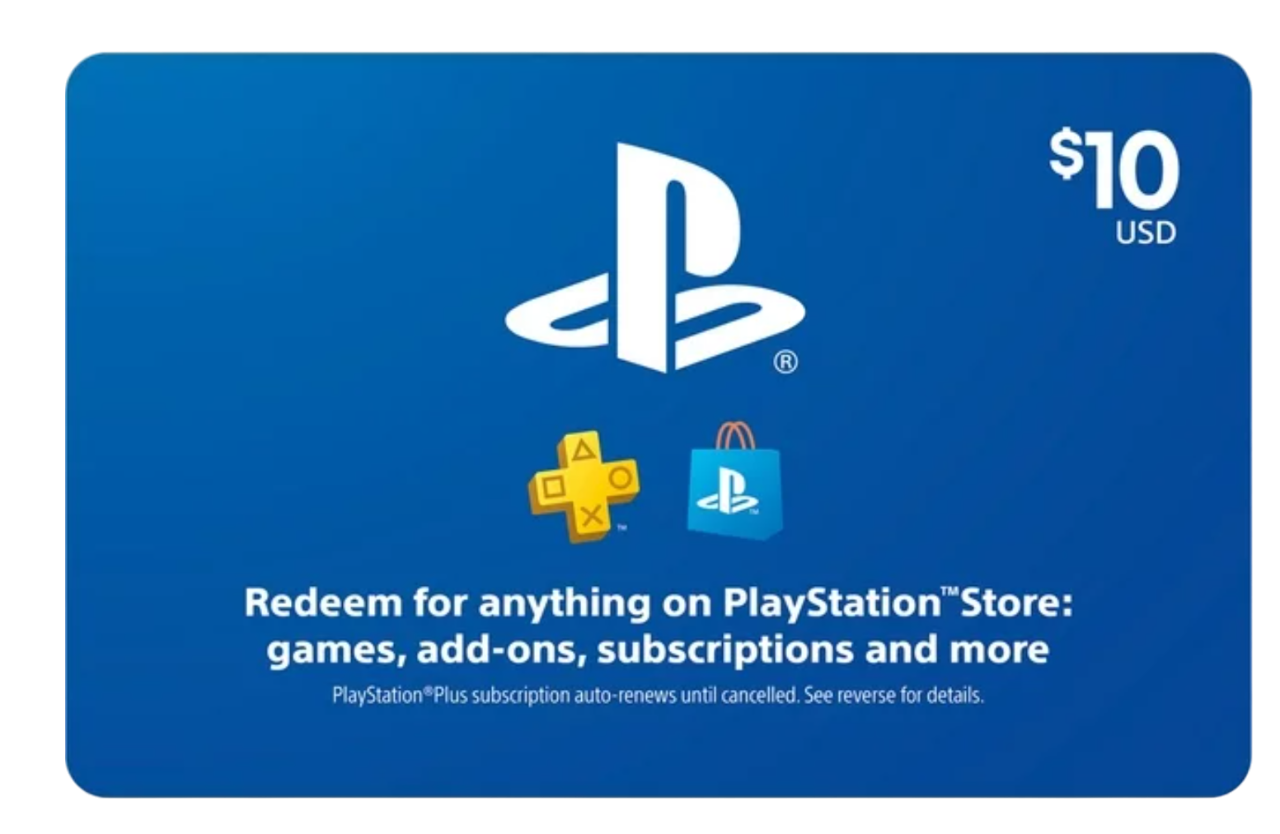
10 USD PlayStation Store Cash
PlayStation Network Card (US)
Add funds to your PlayStation® Network wallet without the need for a credit card. Top up your PSN wallet to purchase thousands of exclusive games, add-on content, movies, music, and more through PlayStation®Store and Sony Entertainment Network Store, accessible with your PS5, PS4, PS3, PSP or PS Vita.
PlayStation Network Card (US) fills your PSN Wallet with cash, enabling you to buy and download new games, DLC, and videos as well as stream films and music. You can easily buy PlayStation Network Card (USA) in a variety of denominations based on your own needs at our STEAMSHOP store.
Connect with millions of gamers and start playing. Take your PlayStation 5, PlayStation 4, PlayStation 3, PSP or PS Vita games to the next level by making use of this US PSN Card to download the latest multiplayer maps, missions, and characters to play online with your buddies.
How to redeem the PlayStation Network Card Code?
1. Sign in to PlayStation Network on your PS5, PS4, PS3, PSP, or PC.
2. Head to PlayStation Store and select the Redeem Codes icon at the top of the page
3. Enter the PSN card code and the funds will be added to your wallet instantly
Sony Playstation Terms and Conditions
Your use of this PSNSM code (“Code”) constitutes your acceptance of these terms and any additional terms available at http://us.playstation.com/redemption.
Sony PlayStation.png?alt=media&token=9b3b9c6b-ee88-41eb-a50a-e21154228a22)
75 USD PlayStation Store Cash
PlayStation Network Card (US)
Add funds to your PlayStation® Network wallet without the need for a credit card. Top up your PSN wallet to purchase thousands of exclusive games, add-on content, movies, music, and more through PlayStation®Store and Sony Entertainment Network Store, accessible with your PS5, PS4, PS3, PSP or PS Vita.
PlayStation Network Card (US) fills your PSN Wallet with cash, enabling you to buy and download new games, DLC, and videos as well as stream films and music. You can easily buy PlayStation Network Card (USA) in a variety of denominations based on your own needs at our STEAMSHOP store.
Connect with millions of gamers and start playing. Take your PlayStation 5, PlayStation 4, PlayStation 3, PSP or PS Vita games to the next level by making use of this US PSN Card to download the latest multiplayer maps, missions, and characters to play online with your buddies.
How to redeem the PlayStation Network Card Code?
1. Sign in to PlayStation Network on your PS5, PS4, PS3, PSP, or PC.
2. Head to PlayStation Store and select the Redeem Codes icon at the top of the page
3. Enter the PSN card code and the funds will be added to your wallet instantly
Sony Playstation Terms and Conditions
Your use of this PSNSM code (“Code”) constitutes your acceptance of these terms and any additional terms available at http://us.playstation.com/redemption.
Sony PlayStation
50$ iTunes Gift Card US
Redemption Instruction:
Redeem your iTunes card via the App Store, or via the Apple Music app on your iPhone.
In the App Store:
Log in with your Apple ID and navigate to 'Redeem';
Enter the code and the balance is topped up Immediately;
You're done, enjoy!
Via the Apple Music App
Open the iTunes App;
Click on 'Redeem' and enter the 16 digit code;
Your balance has been topped up! That's it, you are now ready to get started with the latest games and apps.
Product Description
One card, millions of ways to enjoy it. Use the App Store & iTunes Gift Card to get apps, games, music, films, and TV programmers. Available in a variety of denominations—spend it on in-app content, books, TV-programmer subscriptions, or even iCloud storage to secure files from all your Apple devices
Terms and Conditions:
Valid only on purchases from the US iTunes Store. Use requires an active iTunes account & prior acceptance of license & usage terms.
Brand Partner Contact:
Visit:https://www.apple.com
Apple